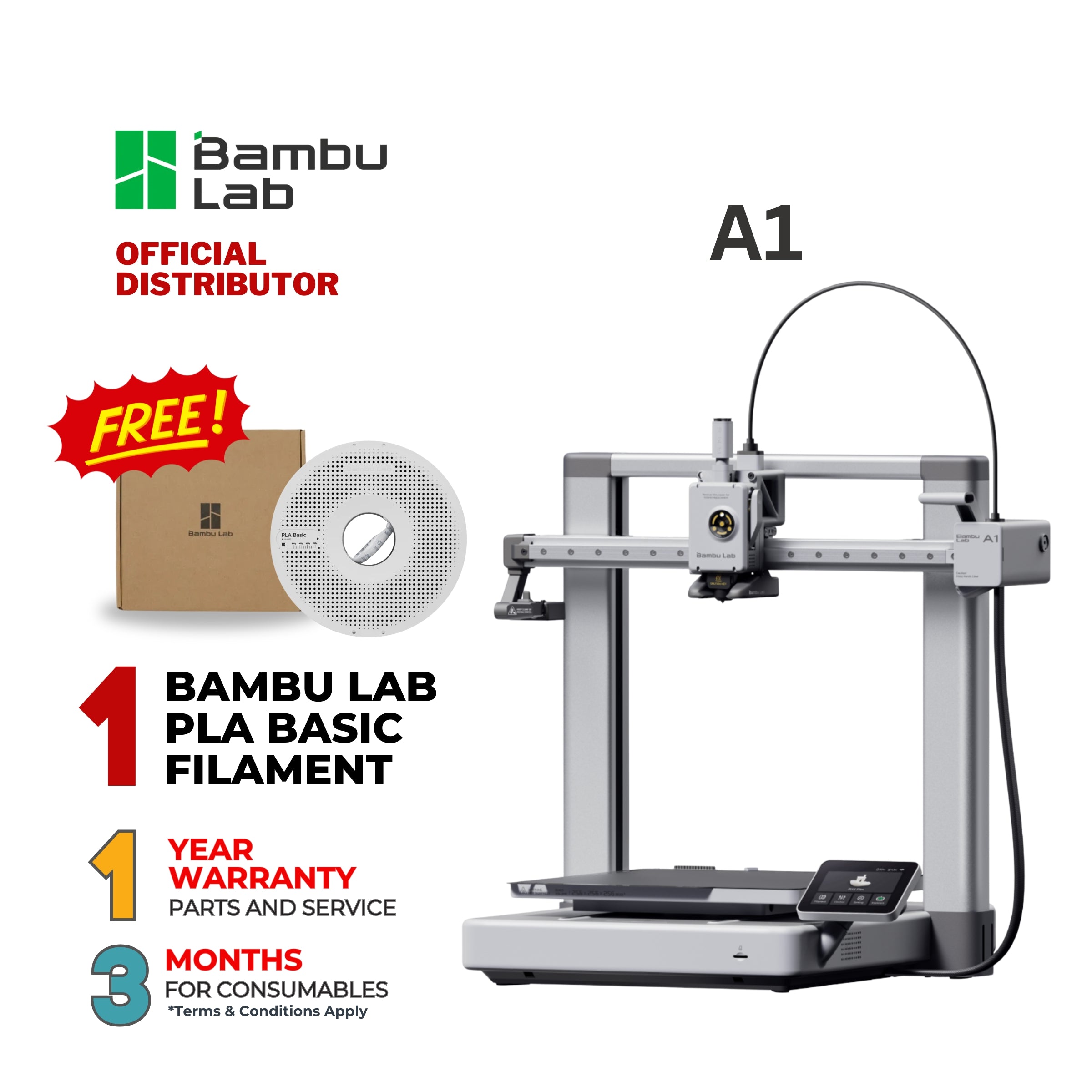In the ever-evolving realm of microcontrollers, building upon the rich legacy of its predecessors, the Arduino UNO R4 Wi-Fi emerges as a game-changer. This awe spiring technology addition to the Arduino family arrives with a myriad of features and capabilities, offering an ease-of-use and glimpse into the future of electronics and programming. In this comprehensive article, we'll take an in-depth look at the impressive features of the UNO R4 Wi-Fi, and provide a comparison with its predecessors.
.


Intrinsic Wi-Fi Connectivity: The most revolutionary enhancement in the UNO R4 Wi-Fi is the built-in Wi-Fi functionality. This feature helps elevate you and your projects to allow for seamless internet connectivity, unlocking the potential for a wide array of Internet-of-Things (IoT) applications. Your projects can now effortlessly communicate with the cloud with the help of this feature. Imagine a weather station that instantly uploads data to the cloud or a smart home system that responds to your commands from just a tap on your mobile phone wherever you are.

Empowered Processing: The UNO R4 Wi-Fi utilizes an upgraded microcontroller chip, the ATmega4809, which, in comparison to its predecessor (ATmega328P), boasts a faster clock speed and a large flash memory which can accommodate more complex code, execute intricate tasks with greater ease, and delve deeper into your creative programming endeavors. This not only means that your projects can run more efficiently but also opens doors to more advanced applications like real-time data processing, advanced robotics, and artificial intelligence projects.

USB-C Connection: UNO R4 Wi-Fi uses a USB-C connector, a significant improvement from the classic micro-USB connector. This modern interface ensures a robust and versatile connection to your computer or power source, simplifying your projects' setup and maintenance. The USB-C connector is not just a matter of convenience but it's also more durable. Moreover, it keeps up with the latest standards in the electronics industry.

Enhanced Pinout Configuration: The board's pinout has been improved and enhanced but still retained the compatibility with existing shields and accessories. It is a testament to Arduino's commitment to the community and offers a smooth and hassle-free migration from older Arduino boards to the UNO R4 Wi-Fi. The enhanced pinout is akin to creating a universal language for hardware.

Comparison: UNO R4 Wi-Fi vs. Its Predecessors

UNO R4 Wi-Fi vs. Arduino UNO and Arduino UNO Wi-Fi Rev2:
The defining feature of the UNO R4 Wi-Fi is its embedded Wi-Fi capabilities. A clear contrast to the classic UNO. While the classic UNO primarily operates as a standalone microcontroller, the UNO R4 Wi-Fi is easily a gateway to the cloud, allowing your projects to connect to the internet, simultaneously transmit and access data, and communicate with other devices. It's a leap forward in terms of both functionality and versatility.
The UNO R4 Wi-Fi benefits from the enhanced processing prowess of the ATmega4809, outshining the UNO's ATmega328P. The difference in processing power is similar to upgrading from a basic pocket calculator to a high-end scientific calculator. It doesn't just allow you to perform more calculations, it also allows for a much more complex algorithms, greater data processing capabilities, and, consequently, more sophisticated applications.
Both the UNO R4 Wi-Fi and the UNO Wi-Fi Rev2 integrate Wi-Fi functionality, but the former utilizes the more robust ATmega4809 for superior performance. While Wi-Fi connectivity is an existing feature to the UNO Wi-Fi Rev2, it's the underlying hardware that sets these boards apart. The ATmega4809 provides a higher clock speed, more flash memory, and additional hardware resources, enabling the UNO R4 Wi-Fi to offer improved performance. Whether you're streaming data or managing IoT communications, the ATmega4809 ensures that your projects run smoothly, even when they're connected to the internet.
Modernity meets practicality with the USB-C interface on the R4 Wi-Fi, replacing the micro-USB connector of the UNO. While the shift from micro-USB to USB-C may seem like a small change, it has significant implications. The USB-C connector is more durable, capable of handling more insertion cycles without wear and tear.